價格:免費
檔案大小:30.7 MB
版本需求:需要 iOS 8.0 或以上版本。與 iPhone、iPad 及 iPod touch 相容。
支援語言:英語

Learning to tell the time is as essential now as it has ever been. Like most Unit 11 Apps, ‘Telling Time’ starts at the beginning and covers all the key learning phases. It employs repetition (boring for adults but essential for children learning), normally 10 per exercise, to ensure the required skill is being developed and to allow the child plenty of practice. KEY LEARNING PHASES: •The hour (o’clock) •The half hour (half-past) •The Quarter hour (quarter to and quarter past) •Then the child can learn in 5 minute steps. •For those who find this easy we have included 1 minute steps just for fun. REWARD For each exercise you are awarded a bronze, silver or gold star and that star is shown against your overall achievements. We suggest a fun objective would be to strive to get gold stars for every level, then you will be able to tell the time confidently. DESIGN YOUR OWN CLOCK You can design your own clock simply by tapping on the required clock face and hands. Your own clock is then used in all the exercises and is shown on the opening screen of the App telling the correct time (or the time on your iPad or iPhone). CLOCK NUMBER POSITIONS There is a fun exercise to place the 12 numbers on the face of an analogue clock. It starts with the 4 key numbers from the clock face: 12, 3, 6 and 9. REALISTIC CLOCK You can adjust the clock using the minute hand or the hour hand. Be aware that the clock used represents the real time so when the time is half-past 4, the hour hand will sit half way between the numbers 4 and 5, just like a real clock. Please note that you have to place the minute hand accurately each time. Like most Unit 11 Apps, ‘Telling Time’ starts at the beginning and covers all the key learning phases. It employs repetition (boring for adults but essential for children learning), normally 10 per exercise, to ensure the required skill is being developed and to allow the child plenty of practice. Learning phases include: • The hour (o’clock) • The half hour (half-past) • The Quarter hour (quarter to and quarter past) • Then the child can learn in 10 minute steps, 5 minute steps. • For those who find this easy we have included 1 minute steps just for fun. Reward For each exercise you are awarded a bronze, silver or gold start and that star is shown against your overall achievements. We suggest a fun objective would be to strive to get gold stars for every level, then you will be able to tell the time confidently. Please note that you have to place the minute hand accurately each time. Other fun You can design your own clock simply by tapping on the required clock face and hands. Your own clock is then used in all the exercises and is shown on the opening screen of the App telling the correct time (or the time on your iPad or iPhone). There is a fun exercise to place the 12 numbers on the face of an analogue clock. It starts with the 4 key numbers from the clock face: 12, 3, 6 and 9. The clocks You can adjust the clock using the minute hand or the hour hand. Be aware that the clock used represents the real time so when the time is half-past 4, the hour hand will sit half way between the numbers 4 and 5, just like a real clock.

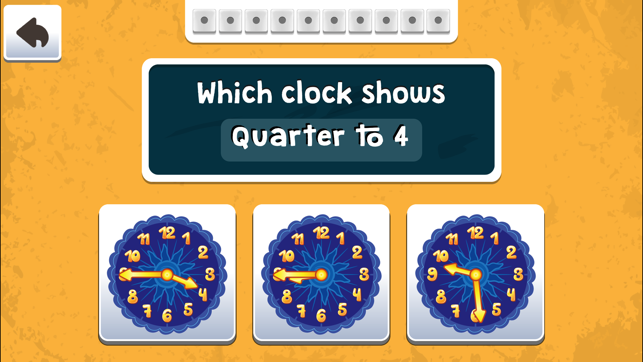
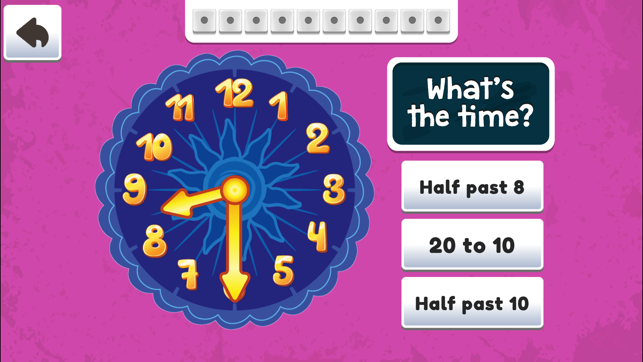
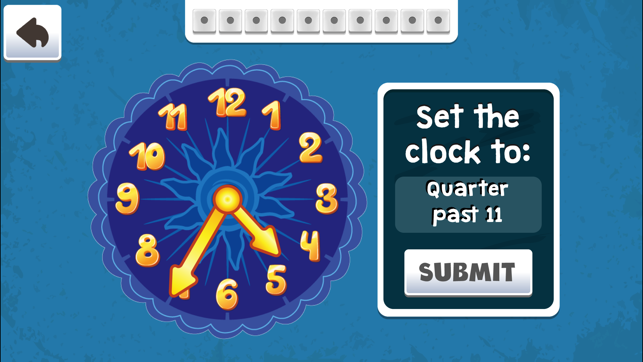
支援平台:iPhone, iPad
